Surface shared student needs
with Student Groups
GET STARTED Build meaningful
student segments
Powerful filters let you integrate
all your data sources and create
groups for one-time discovery or
long-term monitoring.

Explore the benefits
Identify highly targeted groupings based on data from the SIS,
assessments, behavior or discipline records, and more.
-
Take preemptive
action
Filter for specific criteria
to pinpoint groups in
need of intervention.
-
Flexible
filtering
Monitor the progress of a
single group, or compare
performance across
multiple groups.
-
Integrated
analysis
Examine your student
groups in other School
Data applications such as
Charts and Risk Indicators.
It gives me the tools to be able to compare achievement and student growth from building to building, so we can start identifying pockets of greatness we can then bring to other buildings across the district.
Russ Hill
Assistant Superintendent, East Valley School District
How it works
Set up a group once, and you can continually gather new insights
about student needs that require action.
-
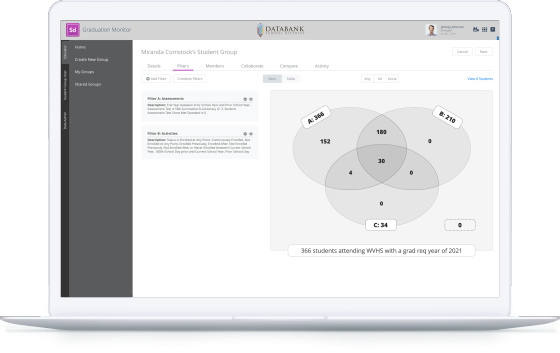
See how many students meet one, some, or all of your
conditions to prioritize interventions. -
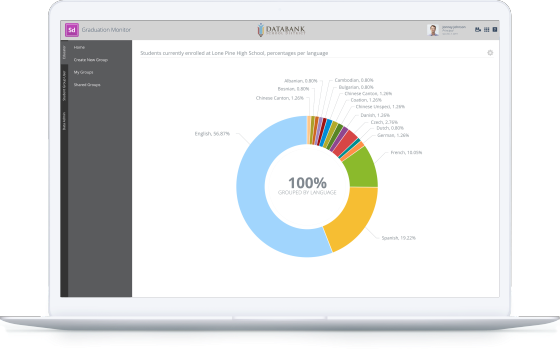
Map student groups for insights into their composition,
such as the languages spoken by a specific group. -
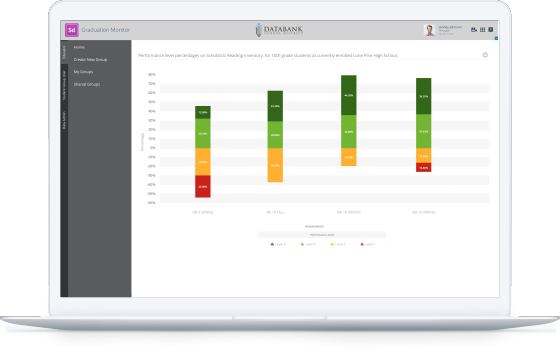
Review the progress of the same group across
multiple assessments or terms. -
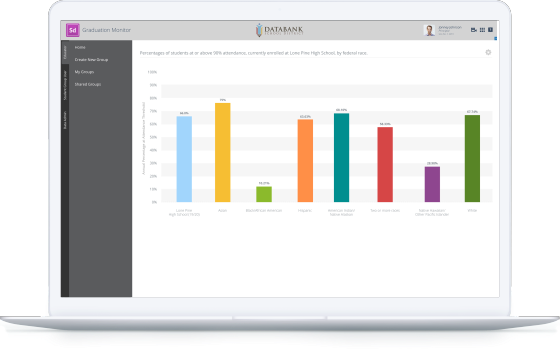
Reveal differences across multiple groups’
absence rates, assessment performance, or GPA.

Apply efficiency to
your interventions.
Student Groups makes it easier
to identify, analyze, and step in to
support the groups most at risk.
Resources
Videos
Student Group Creation - Webinar
Learn how to create and customize a Student Group with Jennifer Wright and Tonyia Cooper


